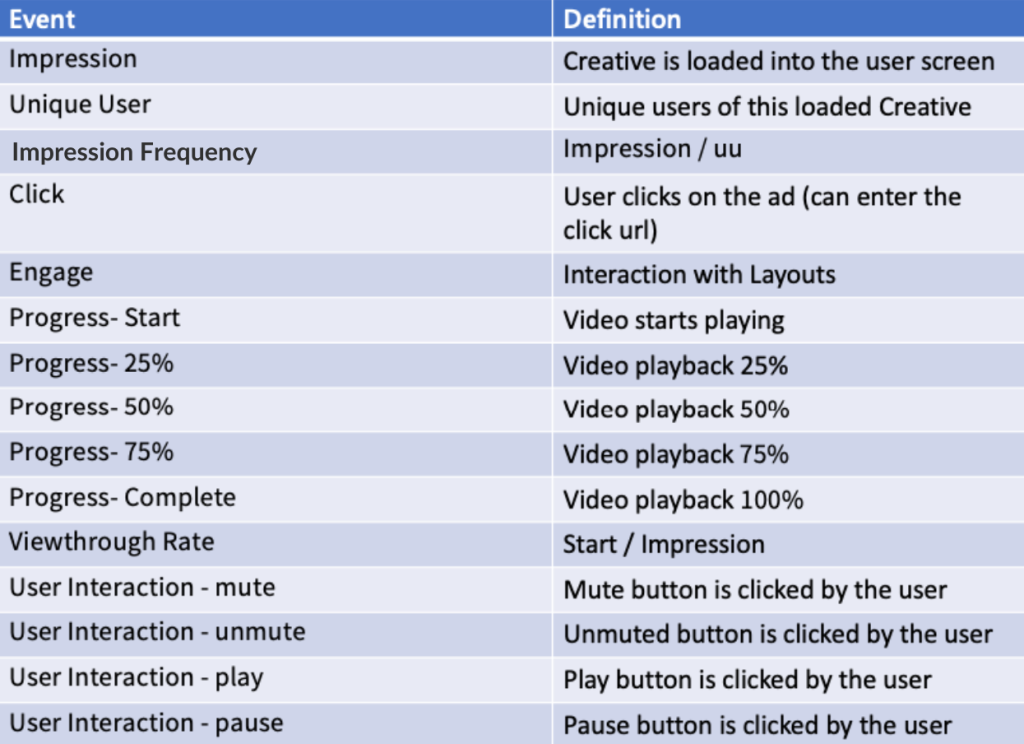
Note: Our exposure does not count the clicks from AdNeon’s Demo Gallery, only billed events.
Impression is counted when the creative starts to load on a website, and Progress-Start is counted when the video starts to play its first frame. Once the creative begins to load, the video will take a moment to load, depending on the user’s network environment. When the network environment is not optimal, it is very likely for the user to close the ad before the video is successfully played, or when the ad is loaded. This will result in the value of Progress-Start to be less than Impression.